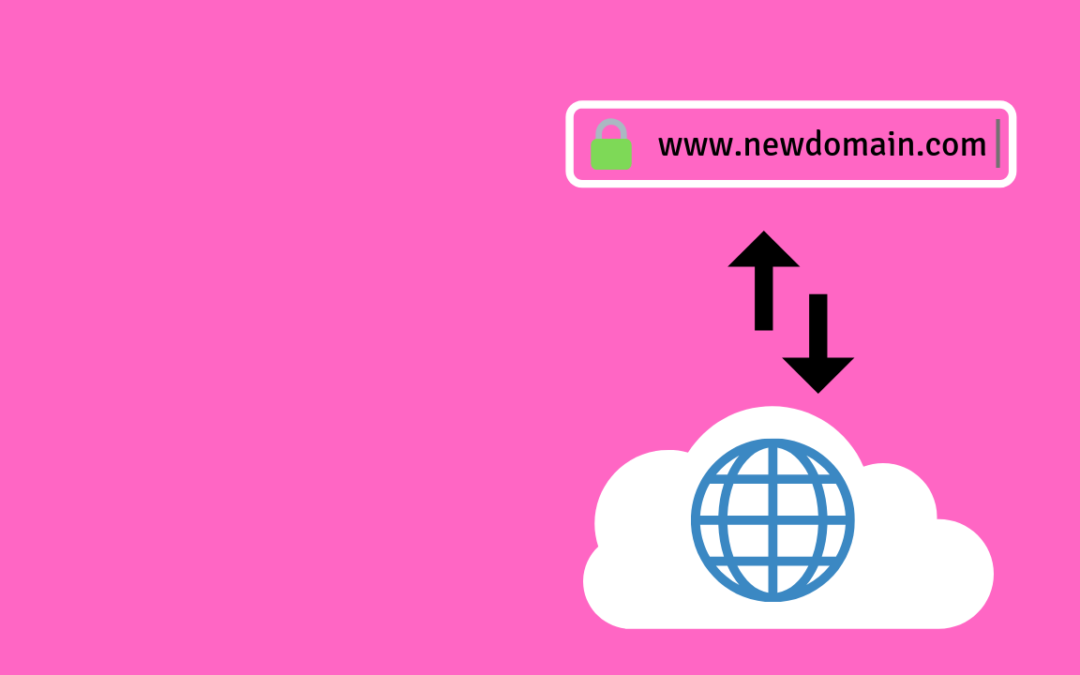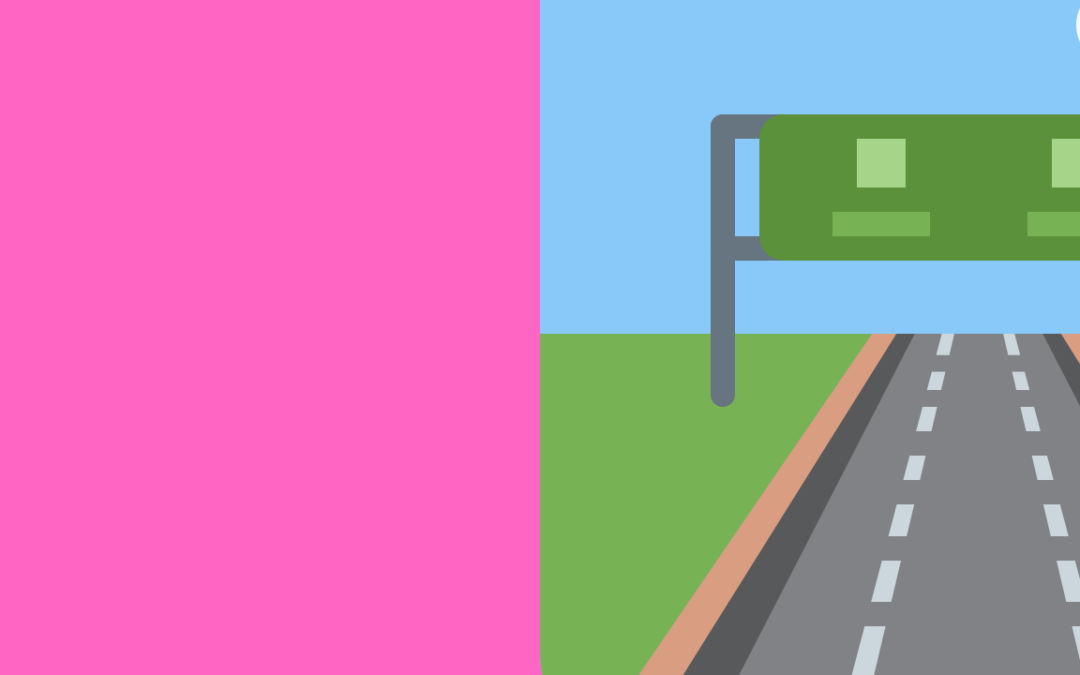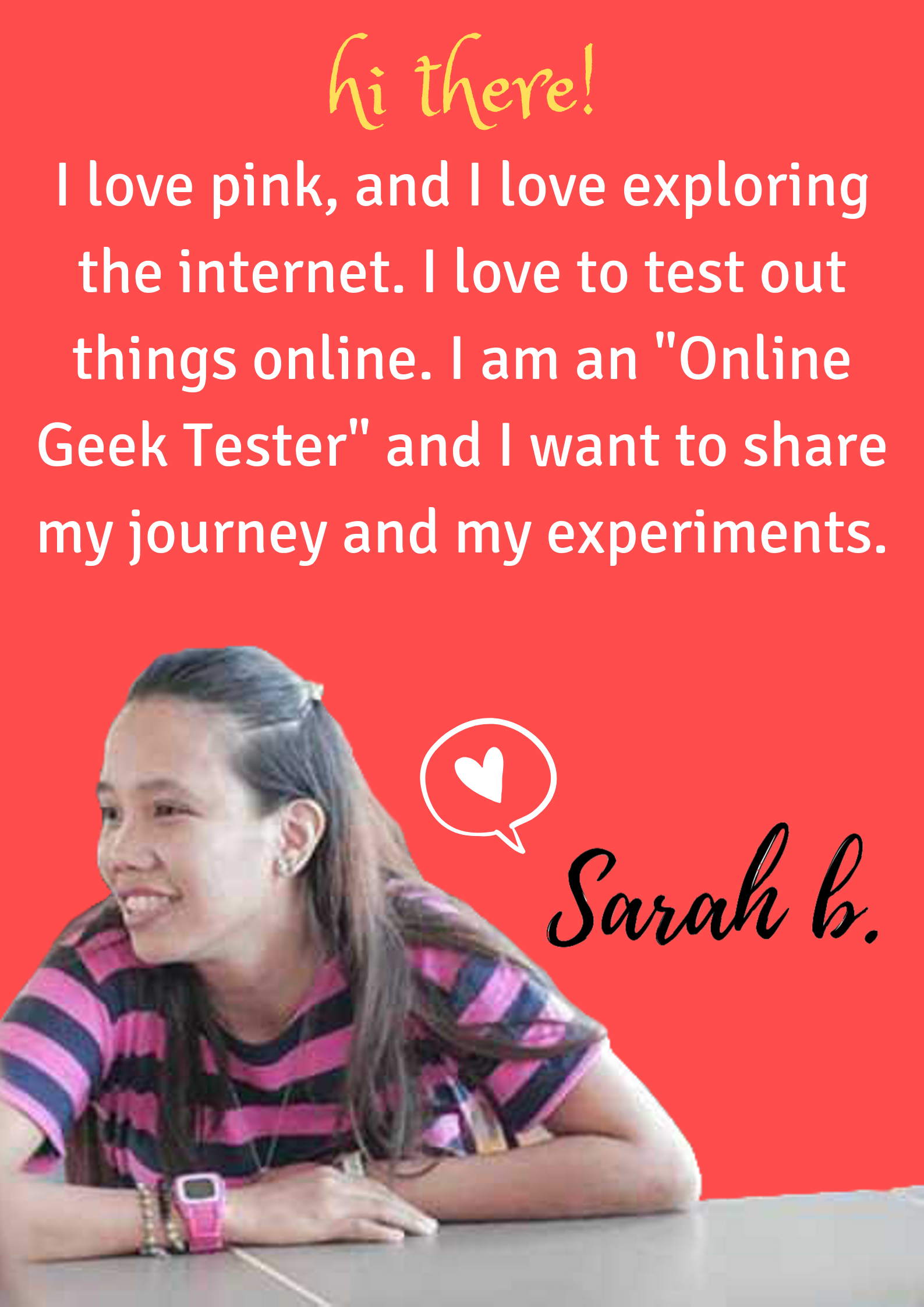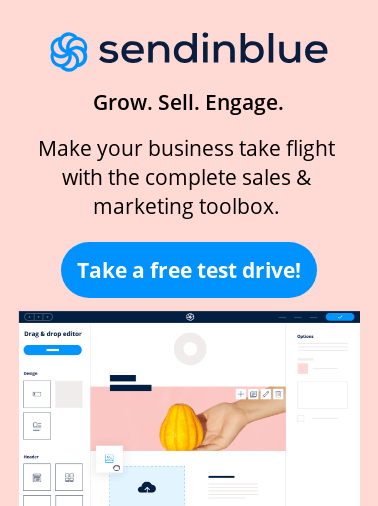SAT 009: Connect Business Email to Gmail
SAT 009: Connect Business Email to Gmail
CLICK HERE TO WATCH ON YOUTUBE
Send and receive business emails while you are in your Google Mail account
Are you starting an online business? And you don’t want to use your personal email address like hotmail, yahoo, or gmail?
Of course, you will surely like to send professional email using a custom email address. That will make you more professional when emailing your customers.
This episode will guide you through to creating a custom email address that will make you professional using your hosting server.
It will also guide you to use Google Mail while using your professional email address.
So you can stay within your Gmail platform.
Check these posts:
Thanks for Watching!
For more Show and Tell videos like this, subscribe to YouTube Channel and click the bell icon for notifications. You can also follow us on Facebook.
TODAY'S TOPIC:
Professional Email Address
Professional Email Address is composed of a username within your own domain name. Since, Gmail is the most common used email platform, most users would like to access their business email with this platform.
Sharing is caring!
You'll Learn:
How to Create Business Email Address
How to Forward Business Email to Gmail
How to Send Mail As Business Email
Resources:
Note: Some of the resources below may be affiliate links, meaning I get paid a commission (at no extra cost to you) if you use that link to make a purchase. Read our affiliate disclaimer for more details. Thanks in advance because it simply means that my content matters.
Namecheap
Get your dream domain today!